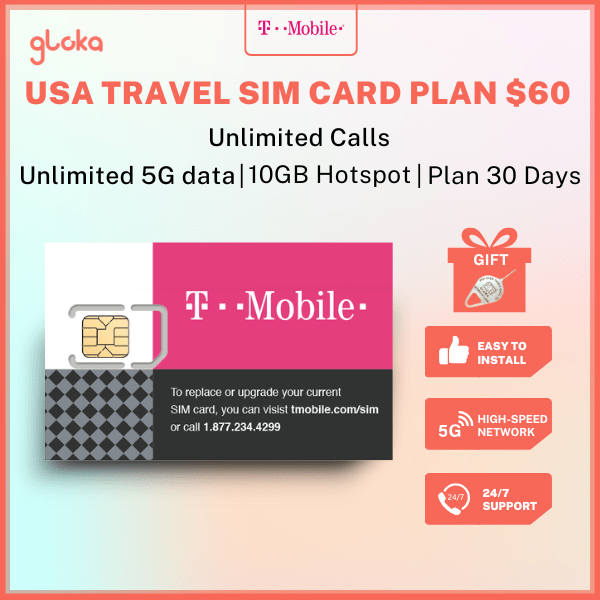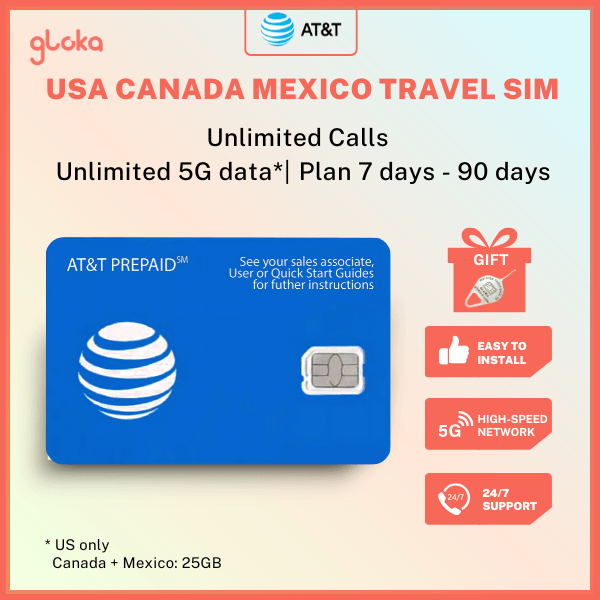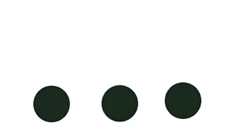South Africa Travel SIM Card Twise Detailed Description:
South Africa Travel SIM Card Twise: This is a data SIM card for use in South Africa, valid for 15 days.
Buying South Africa Travel SIM Card Twise from Gloka: no passport information is needed. We help you to activate the card according to your travel plans at no extra cost. Easy to set up, and more convenient than buying a SIM card in the country you are visiting.
Note: This is a data SIM that does not support offline calls. You can make calls using apps like Viber and Zalo.

Internet
6GB for 15 Days: Unlimited internet access with 6GB of high-speed data (speed throttled to 2G speed – 128kbps if 6GB of high-speed data is used up). Mobile hotspot sharing is supported.
*Calling to Vietnam: With an internet connection, you can easily use calling apps like Viber, Skype, or Facebook to make calls to Vietnam at a much lower cost. (Learn more about how much data a Viber call uses.)
Activation
The card is ready to use, please insert the SIM card into a mobile device and open Data Roaming to use when you arrive.
The period of validity of the SIM card you have selected runs from when the SIM card is inserted into a mobile device.
Note:
+ Please do not insert the card in Vietnam, as this may cause card failure.
+ Data roaming is always ON
Extend card’s duration
Gloka offers a worry-free extension on the period of validity of the SIM card should your stay in Taiwan be extended. Please either contact our customer service or order online 3 days before the plan ends in order to purchase a top-up.
Warranty Policy
Gloka provides warranty support throughout the entire period you use the SIM. Our customer service is available 24/7 — 24 hours a day, 7 days a week, including Sundays and public holidays.
- Free SIM replacement in Vietnam if your device shows “No SIM” after testing the SIM in Vietnam.
- Free eSIM replacement if the eSIM stops working due to technical issues during use and your device displays “No SIM.”
Note: SIMs damaged due to user-related causes will not be eligible for free replacement. This includes damage from dropping, losing the SIM, or physical scratches caused by heavy pressure or mishandling.
Terms and Conditions
Please check our Terms and Conditions at this link before placing an order.