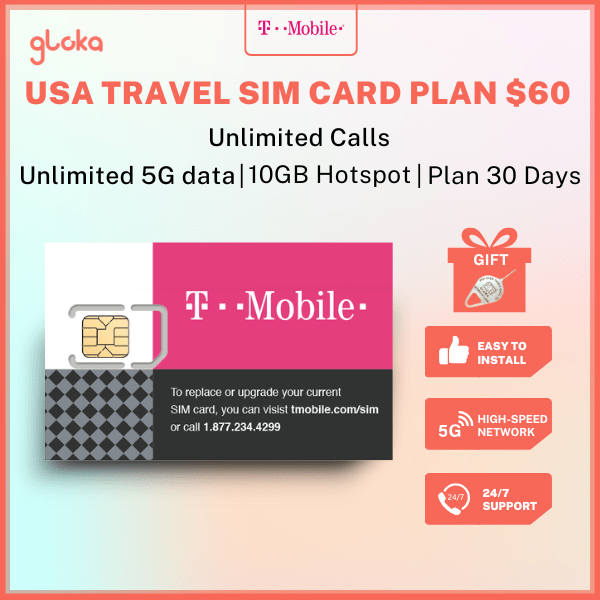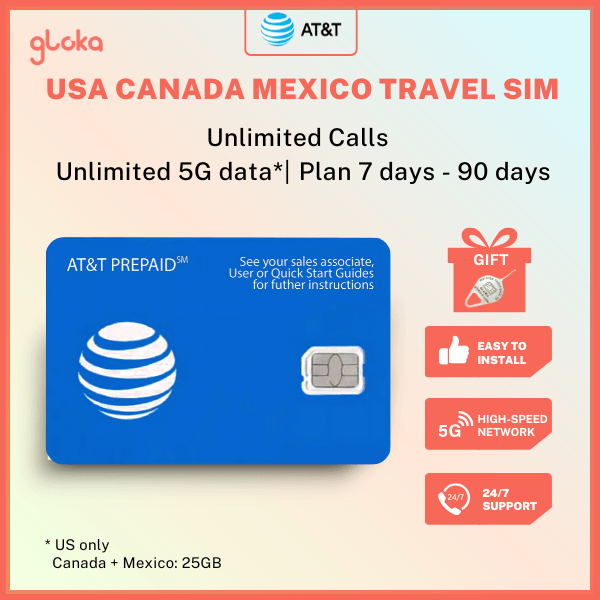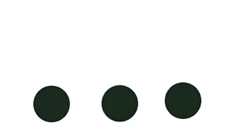USA Prepaid Sim Card AT&T Plan $40, Plan 30 days Detailed Description:
USA Prepaid Sim Card AT&T Plan $40, 30 days: The 2nd largest telecommunications company in the US with roughly 155.7 million mobile subscribers as of 2019. AT&T has nationwide coverage including Hawaii but excluding Guam.
Buying USA Prepaid Sim Card AT&T Plan $40 from Gloka allows you to experience the same service as purchasing at an AT&T store. No passport information is needed. We help you to activate the card according to your travel plans at no extra cost. The card is ready to use when you land in the US; easy and convenient.
USA Prepaid Sim Card AT&T Plan $40 use in the USA, Canada & Mexico.

USA Prepaid Sim Card AT&T Plan $40
Talk
Unlimited local calls to the U.S., Canada and Mexico’s phone numbers. Unlimited incoming calls (including calls from abroad).
Text Messages
Unlimited text messages to the U.S., Canada and Mexico’s phone numbers.
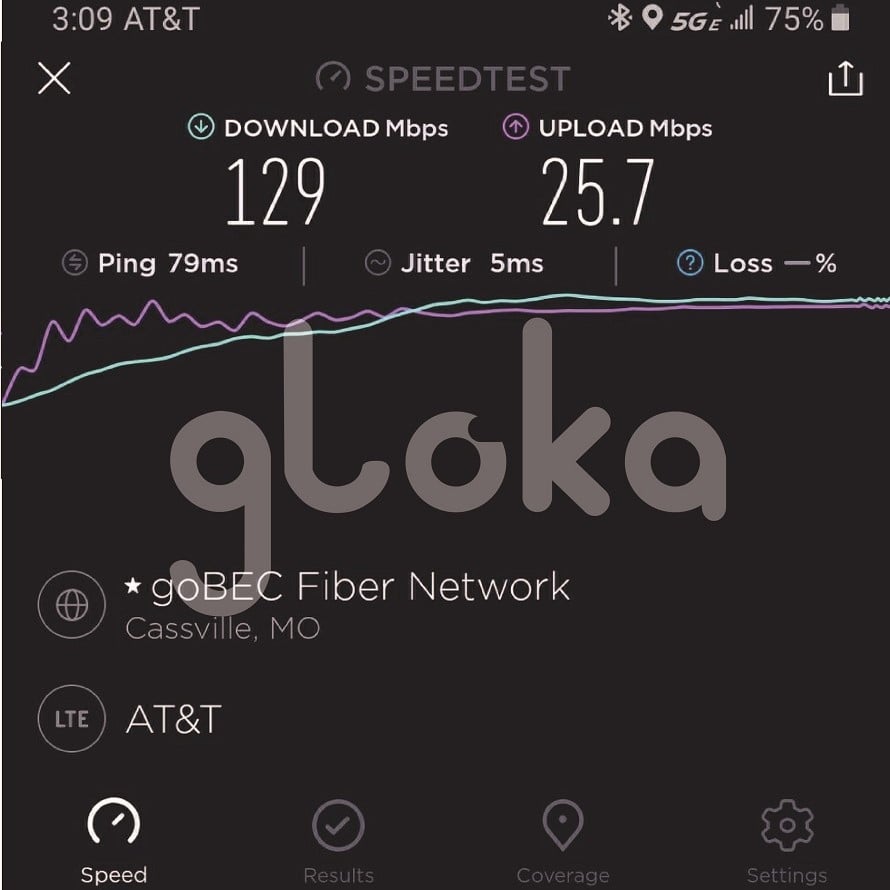
AT&T 5G Speedtest
Mobile Internet
Unlimited internet access with 15GB of high-speed data in the US, Canada, and Mexico (after 15GB, speed throttled to 2G – 128 kbps). Mobile Hotspot sharing is supported. Unused high-speed data will roll over to the next month.
**AT&T SIM Usage Requirements:
- Since August 2021, only phones listed in the following document are compatible with AT&T SIM cards: https://www.att.com/idpassets/images/support/wireless/Devices-Working-on-ATT-Network.pdf
AT&T Coverage Check: click here
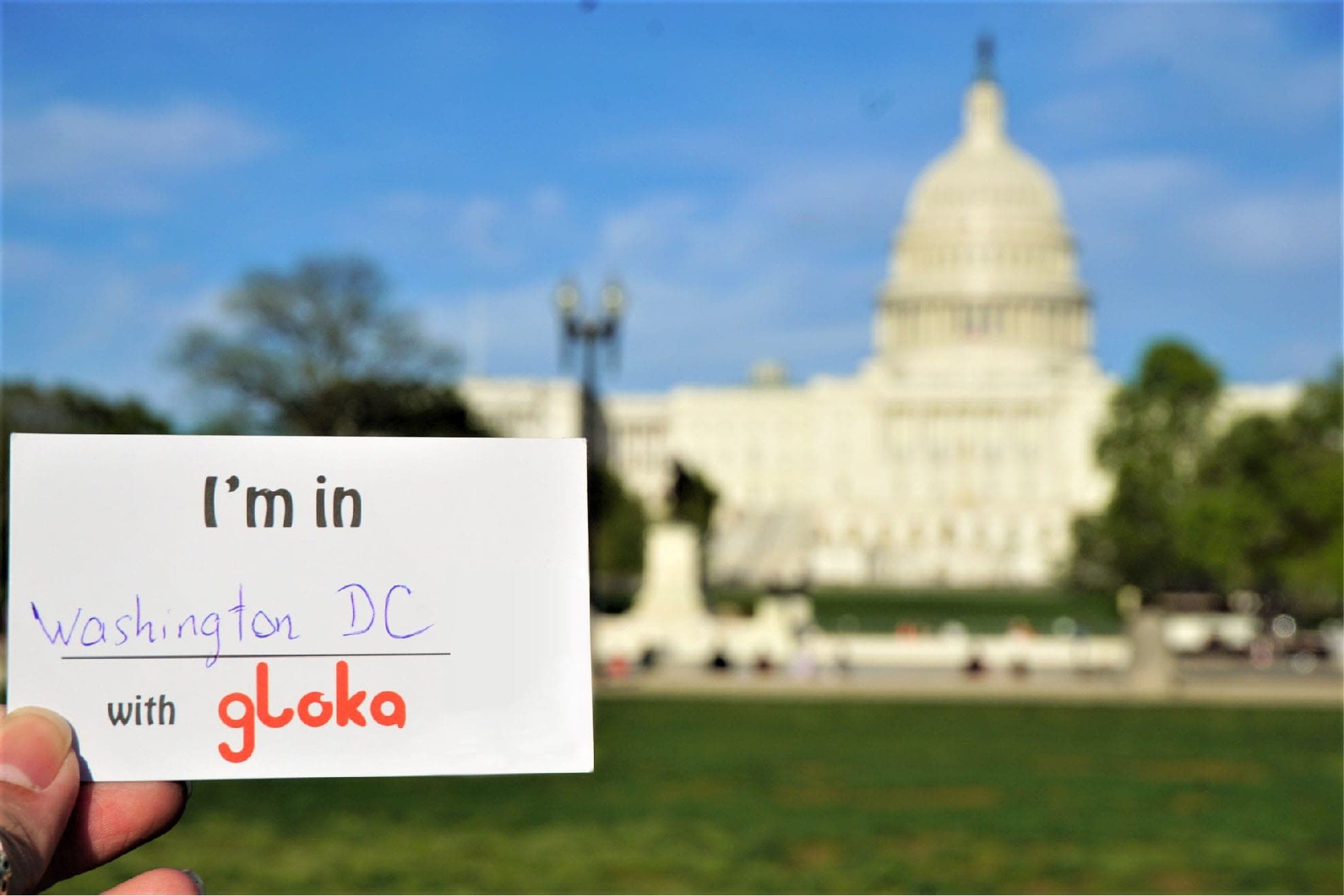
Travel to the USA with Gloka #travelwithgloka
Activation
We will attend to ensuring that your SIM card is activated according to your travel plans (U.S. time). The card is ready to use when you arrive in the U.S., Canada or Mexico.
U.S. Phone Number: You can choose the area code based on your ZIP code (first 3 digits). The remaining digits will be randomly generated by our system. Please provide your ZIP code (e.g., New York ZIP code: 10001) when placing your order.
Warranty Policy
Gloka provides warranty support throughout the entire period you use the SIM. Our customer service is available 24/7 — 24 hours a day, 7 days a week, including Sundays and public holidays.
Warranty Coverage:
- Free SIM replacement in Vietnam if your device shows “No SIM” after testing the SIM in Vietnam.
- Free eSIM replacement if the eSIM stops working due to technical issues during use and your device displays “No SIM.”
SIMs damaged due to user-related causes will not be eligible for free replacement. This includes damage from dropping, losing the SIM, or physical scratches caused by heavy pressure or mishandling.
After the warranty period has expired, please contact AT&T directly for support.
Note:
- Once the SIM has been successfully activated, Gloka does not support changing or canceling the selected plan.
- Gloka does not offer top-up services. To add funds, please create an account on the official AT&T website and top up while in the U.S.
- Number portability is not supported by Gloka.
- Prepaid plans cannot be converted to postpaid through Gloka.
If you require any of the above services, please contact AT&T USA directly for assistance.
Terms and Conditions
Please check our Terms and Conditions at this link before placing an order.